Okay so you are planning to do some mathematical exploration and you have at your disposal a laptop, and a couple of desktops.
Which one to use?
You can be very scientific about this (more later), or you can just press a few keys on each and pick the winner.
- apt-get install python-gmpy
- cd /usr/share/doc/python-gmpy/examples/test
- python test_large.py
25 seconds for the laptop, an Intel T5550 based Dell and is 2 years old
My other desktop came inbetween those two, just slightly beating the laptop.
The winning system is running Debian Squeeze 64 bit and Python 2.6.6:
I mentioned earlier about this being a quick but unscientific way of choosing a suitable machine for you mathematical task.
You will perhaps have a particular task in mind. If it is linear algebra based then you might want to run some sample tests using octave, or scilab, or sage.
Here is a useful link to benchmarks that include some linear algebra/matrix operations:
- sagemath.org benchmarks ( matrix figures are at the end )
Whilst looking around for benchmark results, I came across this 2007 post, that includes a 300x300 matrix timing test, and here are my results:
(optional) more technical specs for the Asus:
- Chipset is AMD 780G
- Socket is AM2+
- Onboard Graphics are Radeon HD 3200
- Memory installed is PC2-6400 DDR2-800
( The above is by no means cutting edge, but for a £200 desktop system, as the benchmark shows, results are not too shabby )
(optional) Matrix commands in text format if you would like to repeat that 300x300 test in your own program:
M = rand(300,300);
t=0.25; T=2;
tic; inv(M) * (expm(-t*M) - expm(-T*M)); toc;
( I hope I made it clear from the link earlier that those commands appeared on a forum at wilmott.com
In particular blondie and spacemonkey posters used those commands for timing tests )
( The install commands such as apt-get which I have used to install gmpy are specific to my platform GNU/Linux. I am unable to provide help with other platforms, and suggest you might want to find a more suitable howto, that gives useful benchmarks including an install guide for your platform. )

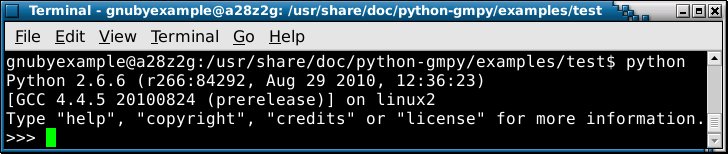
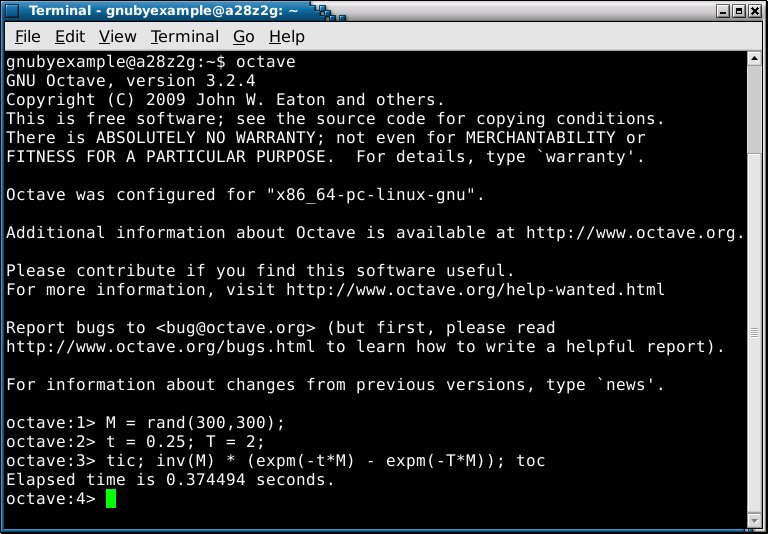
Octave does include some standard benchmarks, if you wish to delve a bit deeper, into a particular aspect of performance.
ReplyDeleteIf you really want to stress your system, then maybe install scilab and run this:
http://sourceforge.net/projects/distance/
"Euclidean distance transform algorithms used in Image Processing and computational geometry"