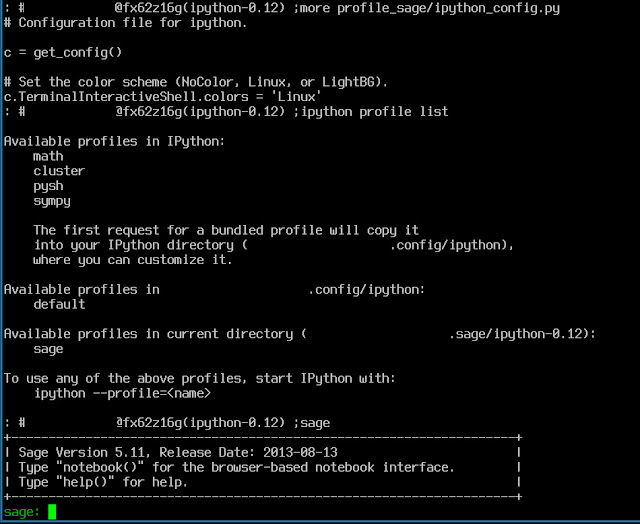After doing a sage install there is a directory on my computer at location:
~/.sage/ipython-0.12/
The goal of this short set of hints is to assist you in creating a suitable profile_sage/ipython_config.py file.
That file should look like this:
# Configuration file for ipython. c = get_config() # Set the color scheme (NoColor, Linux, or LightBG). c.TerminalInteractiveShell.colors = 'Linux'
What that will achieve is to make your prompt green instead of blue.
The default (blue) seems a little bright on the eyes, so by setting colors = 'Linux' you get the less garish green prompt instead.
You can just run ahead and use geany or another editor to create ipython_config.py with content detailed above.
If you prefer to look at what iPython itself generates then you might wish to know of these two commands:
- ipython profile list
- ipython profile create justcreatedbyme
( Manual copy / rename things to get file to proper location of
profile_sage/ipython_config.py )
An example of the output from profile list is shown below: